Started using Google App Engine and faced some problems
I started using Google App Engine As part of my final project in California Lutheran University. My project is about the Security of Cloud Computing, and I decided to go for Google App Engine as my Cloud provider for the demo. Especially that they offer free 10 application slots.
 However, like any new service that you decide to start using, you’ll face some issues. Here are the issues that I had with Google App Engine and how I solved them:
However, like any new service that you decide to start using, you’ll face some issues. Here are the issues that I had with Google App Engine and how I solved them:
- “NO_MODIFICATION_ALLOWED_ERR” in eclipse
This was just a strange problem… All I had to do is to right click on the project name in eclipse, close the project, and then reopen it. This issue though happens too often to be ignored, but the only way I cloud do it was as mentioned, by closing and reopening the project.
- “500 server error”
Honestly, just try deploying again! This happens when the execution time of your app is more that what the free Google App Engine allows you to use. If your project is not to be accessed by many people and won’t get high traffic, I suggest going to the admin settings and increasing the performance. I have to warn you though that this will make your free allowance of the Google App Engine service finish a lot faster.
- Unable to update app: Cannot get the System Java Compiler. Please use a JDK, not a JRE.
This happened to me when I started writing .jsp files. Just as the error message says, you should go and download the JDK from Oracle’s website and install it instead of the JRE.
- use_java7 flag has not been set.
This was the most annoying error among them all. I think it’s due to the fact that Google App Engine is actually still not fulling supporting the latest 7th version of JDK. To solve this issue, you should download the 6th edition, install it, and then make sure your project used jdk 1.6 instead of 1.7 which is the default. Here’s a screenshot of that setting:
Comments (2)
Comments are closed.

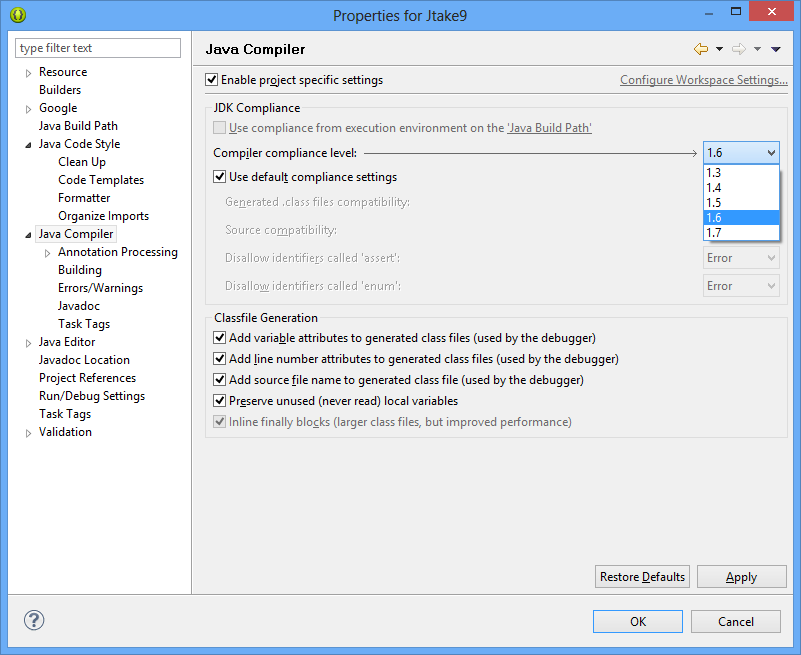
yo tengo el tercer problema puedes pegar imágenes soy nuevo en esto =(
Hello Jose, try going to this page and download the Java Development Kit for your operating system. http://www.oracle.com/technetwork/java/javase/downloads/jdk7-downloads-1880260.html