I knew nothing about Google Chromebook Pixel, here’s my review
I had a chance to try out the new Google Chromebook Pixel. The device got released only a couple of months ago in February 2013. And it was hyped enough due to the fact that it’s the first and only device that runs Chrome OS and has a set of good specifications.
About this review:
I’m doing this review as a tech savvy guy, who had no idea what Chrome OS was before getting this laptop. I’m mainly a windows user, and I would consider myself as a power user and not the type that just browses the web.
First impression on the Chromebook Pixel:
Honestly, I was amazed. The built and the feel of the device is exactly what you would expect from a $1,300 laptop. It felt light, solid, and a device that you’d carry around and get people looking at it and asking about it (which they did!)
However, the operating system felt pretty weird. The initial setup was very fast and easy. But as soon as I reached the desktop, I notice these icons at the bottom. Cool, let’s try Gmail, it opens the browser and goes to Gmail. I thought ok, didn’t meet my initial expectation of having something different like the Android app. But I love the Gmail web interface.
Then I try out all the other “apps” in the task bar and in the apps menu. All of them just open a new tab in the browser! It was like if I was clicking on links in my bookmarks more than anything. At that moment I felt a little disappointed, guess it’s because I expected something more fancy from the $1,300 price tag.
Then I go ahead and chat with a friend on gtalk, I added the Arabic keyboard very easily, but it also was confusing when I clicked on the settings button at the corner of the screen and settings popped up inside the browser. I guess they totally meant it when they said it’s a “Chrome OS” laptop. All the settings, WiFi, Bluetooth languages, time and so on, are inside the browser settings.
What I liked the most about the Google Chromebook Pixel:
The Chromebook pixel excels at being a very luxurious internet browsing device. It’s fast, light, and the screen is just unbelievable. Text is so crisp and icons look amazing. The line of lights when you close the laptop gives a unique cool Google feel. The Chromebook Pixel is very usable for anyone who’s a web user, blog owner, just Facebook user, or even for regular school work if Google Docs is enough for papers (Or Google Drive, I know about the name but I’m still used to the old one).
It’s also so amazing as a multimedia device for movies and online videos. The screen is great as expected, but the speakers on this laptop are even better than expected. They are located below the keyboard and they’re so loud and clear.
Multi-user management was also pretty cool and well done. You can make a few Google accounts on the Chromebook and switch between them flawlessly.
One thing that was also a very great addition, the free 1TB of space you get in your Google Drive once you login through the Chromebook Pixel.
And lastly, the touch screen was neat. Didn’t use it that much as I did only browsing and it’s not as useful as in Android apps for example.
What I hated the most about the Google Chromebook Pixel:
I think it’s known at this point, but I hated that it’s just a browser. A $1,300 browser! If you’re okay with it being just a browser, it’s still a very over priced one.
You will not be able to do major work on it like programming, or preparing big papers (more than 50 pages, because I’d say that less than that is possible with Google Drive). Also forget about image editing (Photoshop) or any multimedia creation software.
Specifications:
Here is a quick overview over the specifications of the Chromebook Pixel:
Final thoughts, TL;DR:
The Chromebook Pixel is an amazing device, wonderful hardware, and very elegant. However, the critical point about it is its operating system (The Chrome OS). If you’re sure you’ll never need anything in a laptop other than the browser, then this is the laptop for you (if you can afford it of course :)). I personally think about this device the same way I thought about Android 1.0 , Android 1.5 devices; huge potential but currently not good enough as a main companion. It’s lacking a lot of important applications and thus important functions for many people. These functions are of course missing due to the absence of a solid applications base, since you can only run web applications. If it at least had similar apps to Android for example, that would have been totally a different story.
I would suggest the cheaper ChromeOS devices at this point ($200-$400 price range) to the typical web user. And I’ll wait until Chrome OS can become more useful to the power users who need more than just web applications.


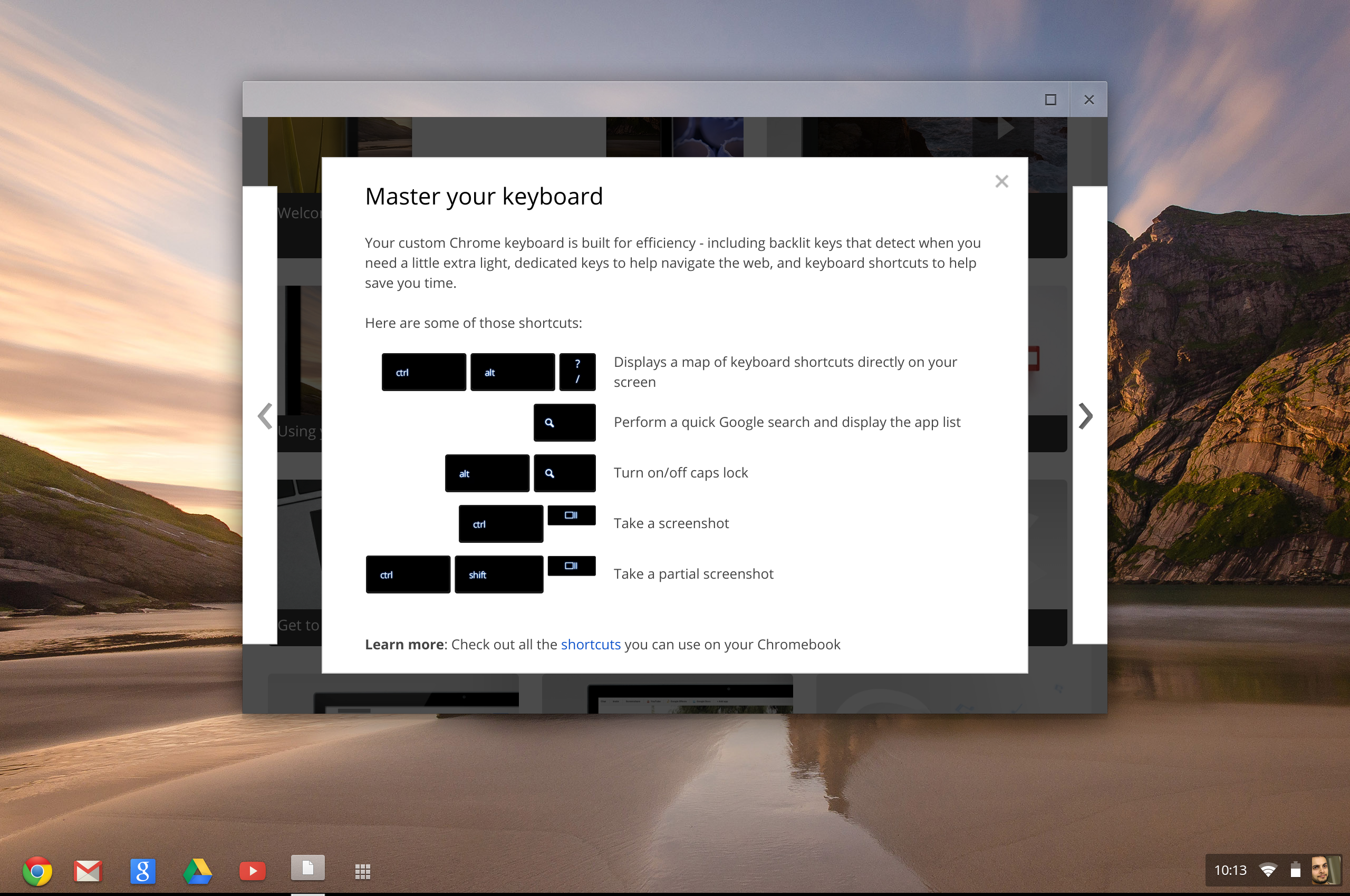
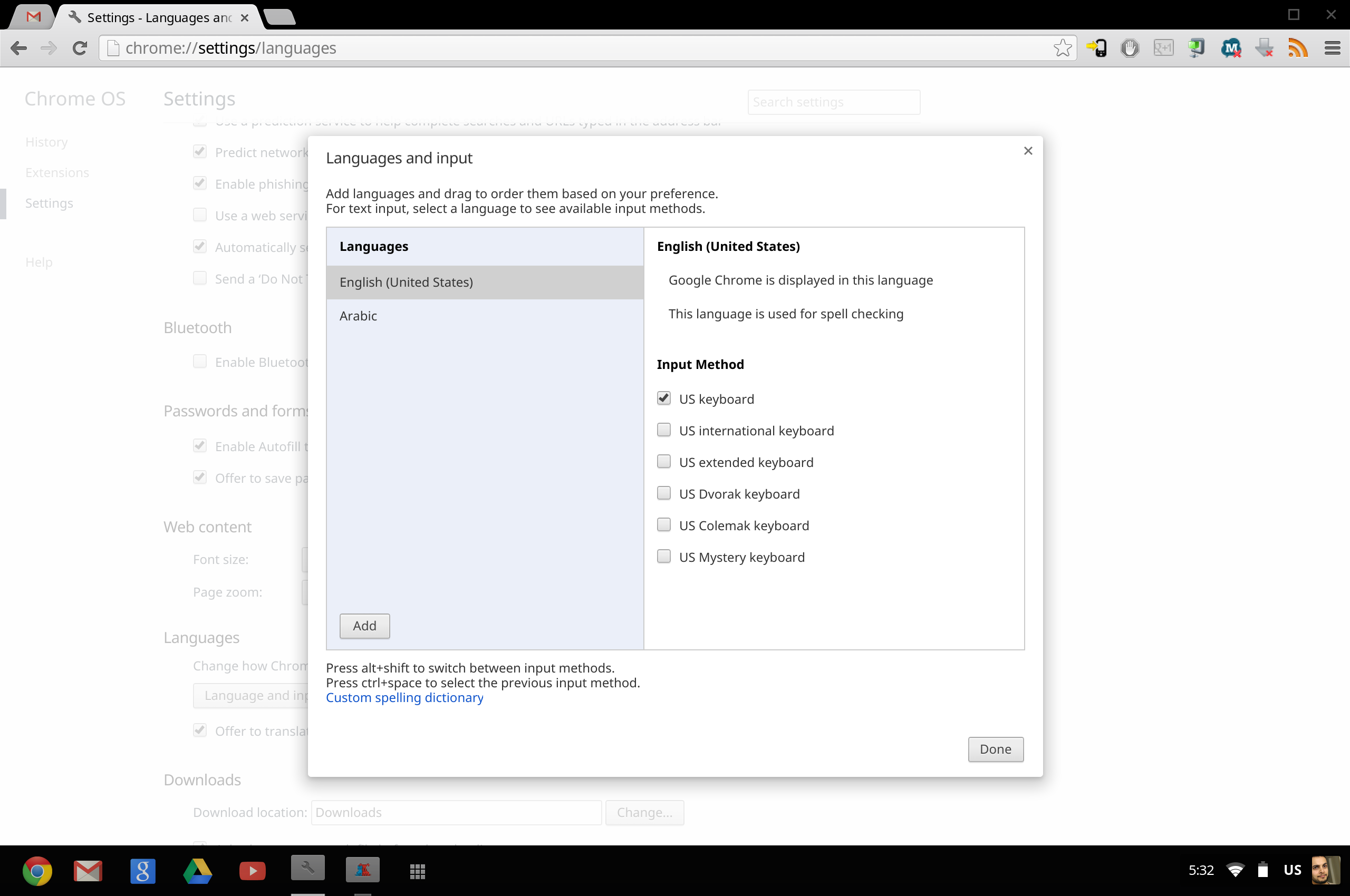

You should give Crouton a try, using KDE, I’m sure you will like it.
Yeah I read about it. Seems interesting 🙂
“Just a browser” is not a fair term :)… as the browser in now a runtime;
“Just a web app” as well, as some apps like Google Keep are simple to use, but sync across devices (which is pretty hard to do with a native app).
But as you said, it is just the beginning, and the Pixel is “for what’s next”.
Well said. My thoughts exactly. For the purpose of maintaining a home office Chrome OS can make a great durable productivity machine. It’s something of an outsourced IT solution from where I sit.
Not sure what you mean when you say “can’t do major work like programming”. Have you tried applications like ShiftEdit or Cloud9? These run offline as well btw.
I believe that one of those also offers realtime collaboration (yes, you can see the other developers type in realtime…). Try to do that in Visual Studio or Eclipse or something.
You can’t install those applications locally, that’s true. Photoediting can be done as well, not in Photoshop, but Pixlr for instance.
I agree, you can’t do some of the heavy duty stuff on the Chromebook, but that’s because it requires very specific applications. Web apps will keep getting better and better though. There will absolutely be a Photoshop (or equivalent) available soon for the web.
ABout the pricetag, please keep in mind that you get 3 years of 1TB(!!) of storage included in the $1300. That offer alone is already a few hundred dollars worth.
ShiftEdit and Cloud9 seem great for coding! Thanks for suggesting them.
Now though it’s still not possible to work on stuff like complicated word documents with citations and internal links. And professional photo editing. But as mentioned in the review and as you said, there seems to be a nice bright future for this platform.
I disagree with you about the pricing though and about throwing in a “free” online space that costs money. I’d rather have the laptop for $1000 without the “free” space if that’s the case 🙂
“Can’t do big papers (50+ pages)” – The Google Document limit is 1,024,000 characters. Considering the novel “War and Peace” was roughly 587,000 words, it seems you’d be able to draft a good portion of it in a single document. As for citations check out the “Research” function. Simply right click on a word and hit “Research…”. You’ll get a web search with the ability to automatically insert citations into the document footers.
I do agree on price! The pixel is definitely more of a show car than a production one.
Great review on Google Chromebook . Thanks for sharing this article.