Ultimate guide on Android Battery Saving Methods
I’m sure everyone is looking for the best and ultimate Android battery saving methods. Many people may disagree on the importance of many smartphone features. But everybody agrees that battery life on smartphones is something that must be improved.
Android has some advantages and disadvantages in this field. On one hand, Android has full freedom of complete multitasking. You can have so many things running in the background checking for mails, services, new posts on different websites, or even Air pressure reporting services. On the other hand, this luxury doesn’t come for free. This makes every background service consume some CPU, memory, and therefore battery. That’s the reason that made me look into the best Android battery saving methods. And I can say I found out great results about the best battery saver app for android!
First, let’s talk about how to measure correctly how well you’re doing with battery. The best application to do so is called BatteryDrain. First of all, the app looks great with the holo design. And it’s also very simple. The concept is by measuring how big the percentage you’re losing per hour. So if you lose 20% of your battery every hour, your smartphone’s battery will last for only 5 hours. While if you lose 5% per hour, that’s gonna be 20 hours of battery life! In this day and age, 5% is considered a good percentage on average.
Here are two screen shots of my battery drain. One while using the phone (around 15%). And another while idle after doing the adjustments in this guide (around 2%)
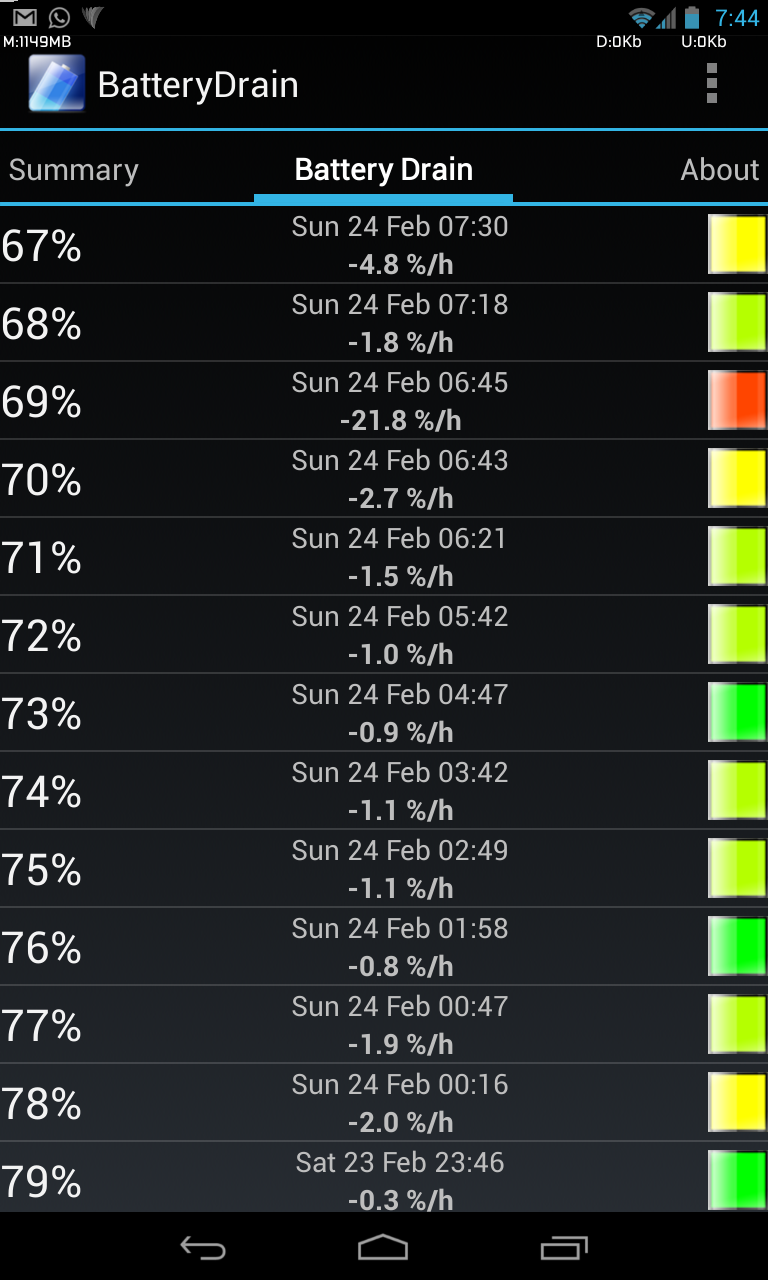 compared to
compared to 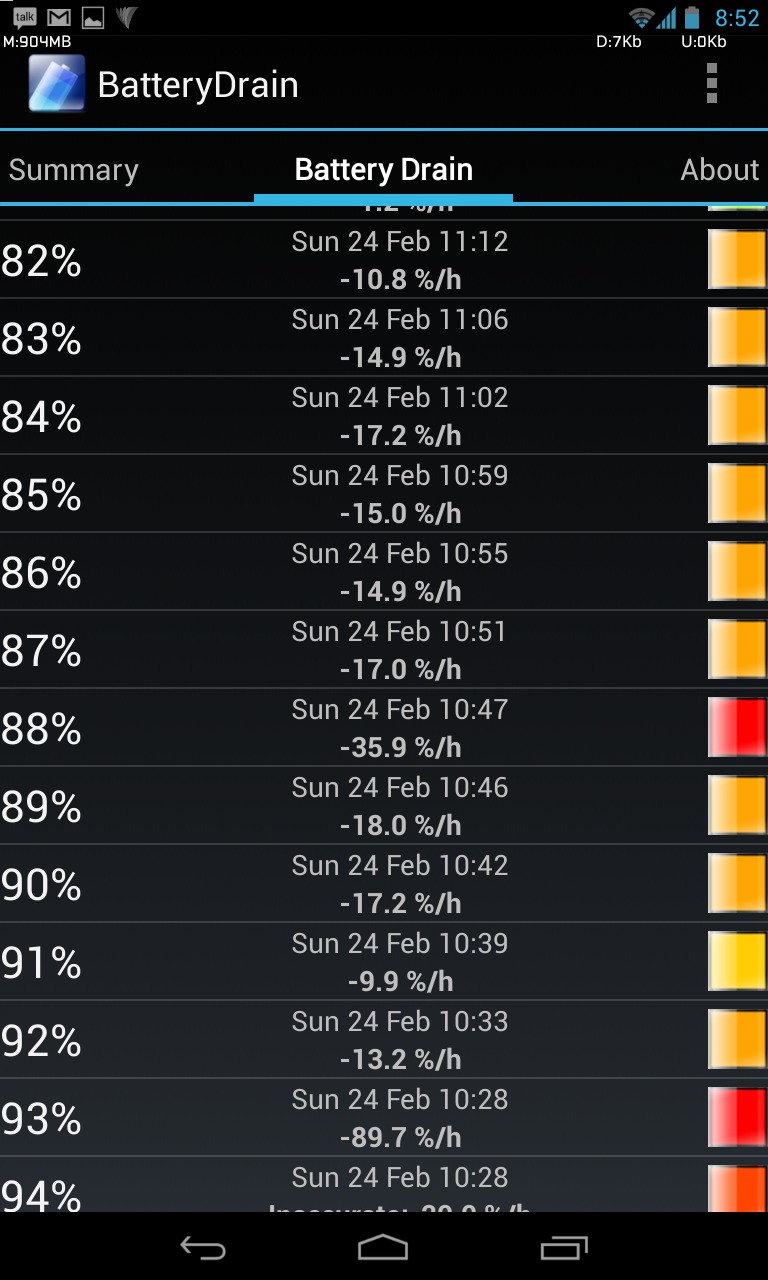
The guide of Android Battery Saving:
There are three methods: First Google Maps location reporting, which is easy, effective, and doesn’t need rooting. And then the two great applications, DS Battery Saver and Greenify.
Disable Google Maps location reporting:
The simplest and easiest way to save battery on Android is to disable the continuous location reporting in Google Maps. It also does not need rooting. Location reporting is enabled by default in all Android phones and it uses the GPS and the data connection. This makes it one of the biggest battery consumers in your phone.
To disable Google Maps location reporting:
- Open the Google Maps app.
- Go to the Settings.
- Select Location Settings.
- Uncheck the “Report from this device” option.
Here is a screen shot for how to do so:
DS Battery Saver:
The concept of this app is so simple and it has received a lot of good feedback as one of the best Android battery saving apps. Simply, whenever your phone’s screen is off, your phone will go in a cycle of shutting down all background data for a while (1 hour by default) and then activate the data connection for a little bit to fetch emails and notifications (1 minute by default).
I have set mine to a cycle of (turn on data connection for 1 minute every 15 minutes) and while it’s not that aggressive, it still has improved my battery a lot. You can download the app here.
DS Battery Saver Pro tips and recommendations:
Put your streaming apps like Pandora (oh and btw, transparent widget ;)) and TuneIn Radio in the white list. This way you’re going to have data while you’re listening.
Greenify: (requires ROOT)
Greenify is a very interesting app for Android battery saving. It puts apps you select into deep sleep (or hibernate) while the screen is off and they’re not in use. This is so useful when you have random applications running in the background checking for stuff. So now facebook won’t check for messages unless you open it. And weather apps won’t check unless you open them. And everything actually is not even gonna be running and consuming any battery unless YOU want something from it. I recommend putting as much apps as possible unless you actually care about getting updates from some apps in time. Like some people want real-time Whatsapp updates, or real-time reddit message notifications. Greenify in my opinion is the best battery saver app for android. It can be downloaded here.
Greenify tips and recommendations:
Do not Greenify your widgets. You will forget them Greenified but they will be still visible, except with old outdated information.
Do not Greenify music players, Pandora, and radio apps. While listening to music the apps will randomly get hibernated and you will get mad!
If you like this guide on Android battery saving, feel free to share it to your friends who (most of them ;)) own Android phones.
Cheers!

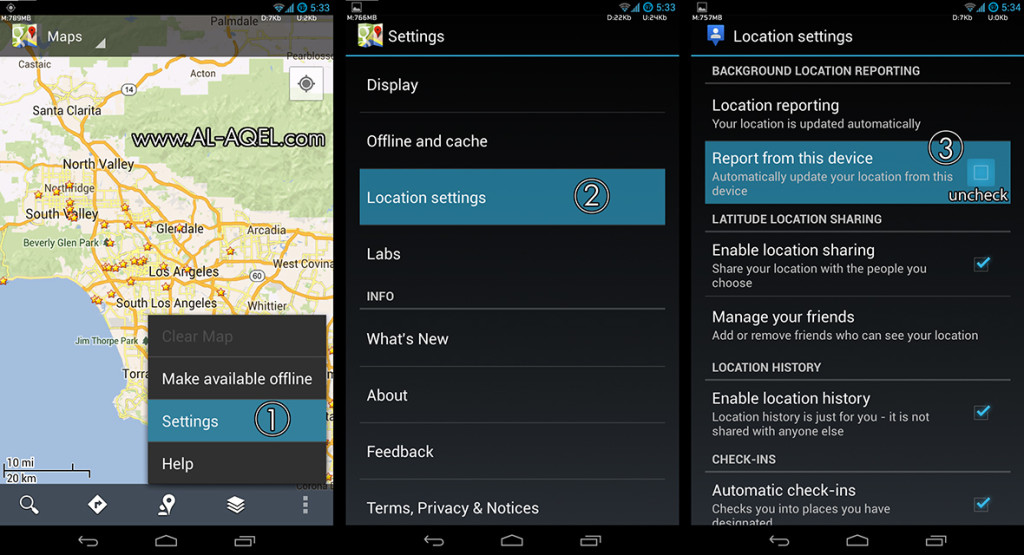
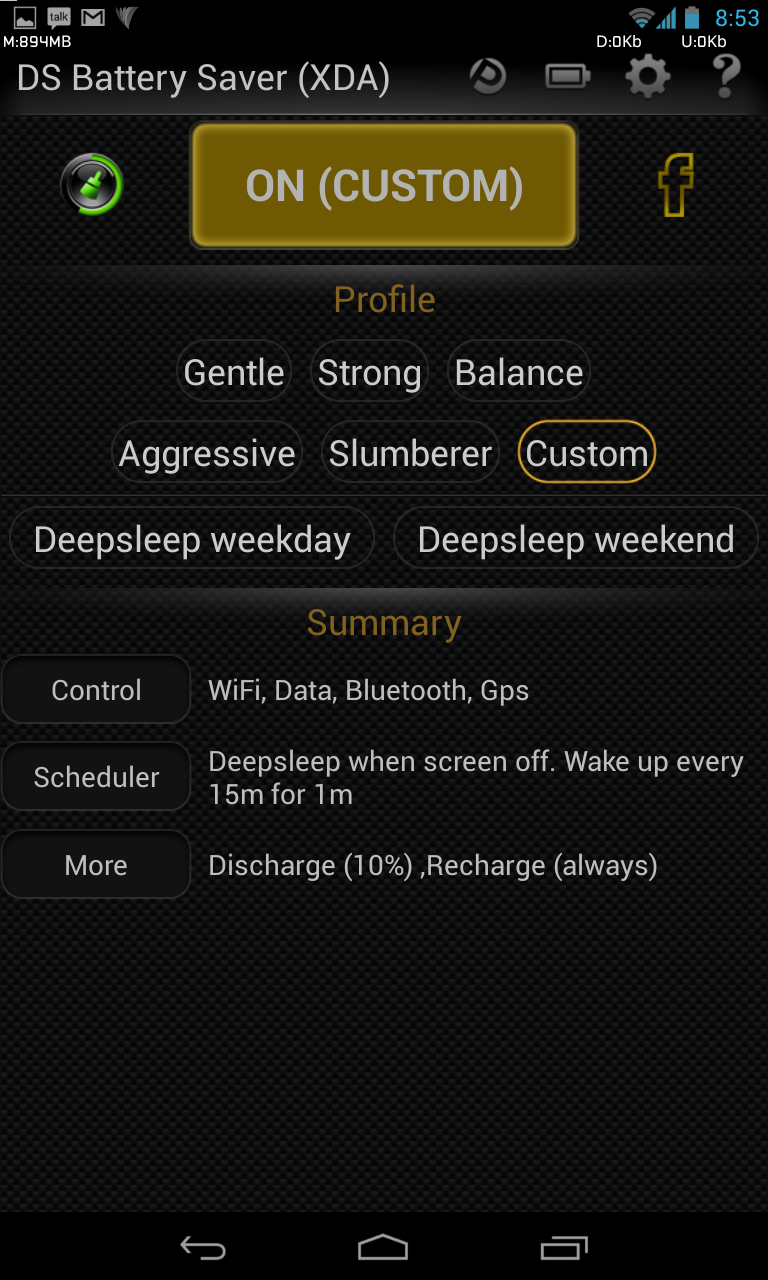
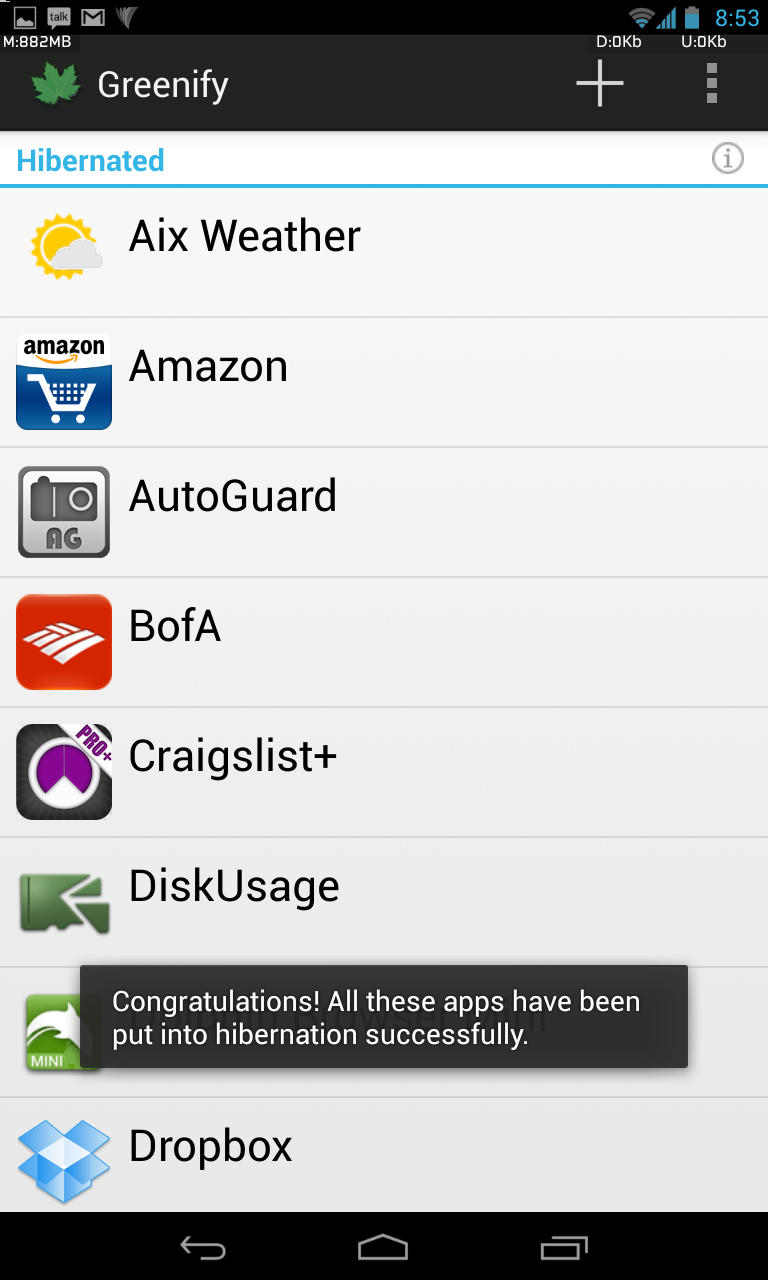

I already use Greenify and that’s a great app I’m trying out DS Battery saver now.
I just found that there is a fully functional copy of the app in XDA that expires in a month or so. linky linky: http://goo.gl/F8DZF
Thanks. I already purchased it though.
I agree with you : DS battery saver is very efficient.But I’ve a big problem with it : my Wifi, normally very good, stops very often even with screen on. I’ve to uninstall DS and reboot to get my WiFi back and OK.
I use BlueEFFICIENCY, which tackles a few other power leeches by triggering a account synchronization at certain intervals, limiting the folders which media scanner searches through and disabling WiFi and/or mobile data when the screen is off.
The main reason I use it however, is because the auto brightness is a bit more responsive and actually reduces my screen brightness to the lowest setting when it’s dark out. That alone must surely draw a few extra minutes from my battery.
This is so interesting. Thanks for the recommendation!
I just installed it and will see how it works in the next few days. It’s just a little bizarre how the developer of it is Mercedes-Benz (which I love and own!).
Battery Saver HD – Battery saver, energy optimization and task killer to save battery.
https://play.google.com/store/apps/details?id=com.bat.saver